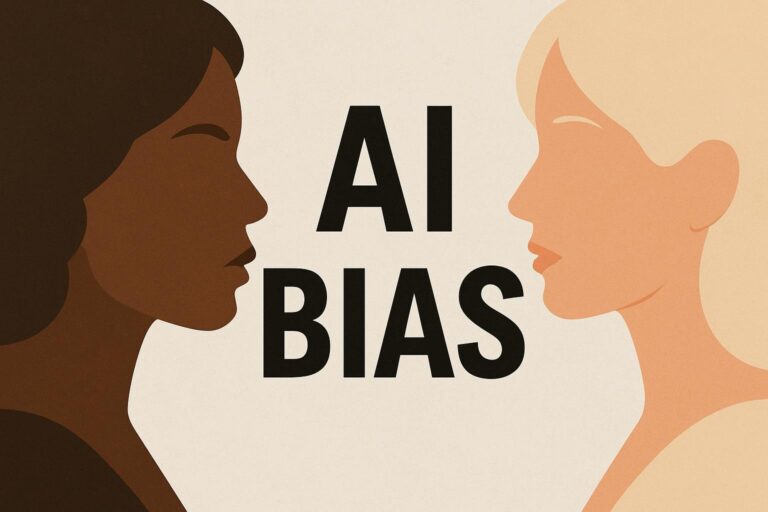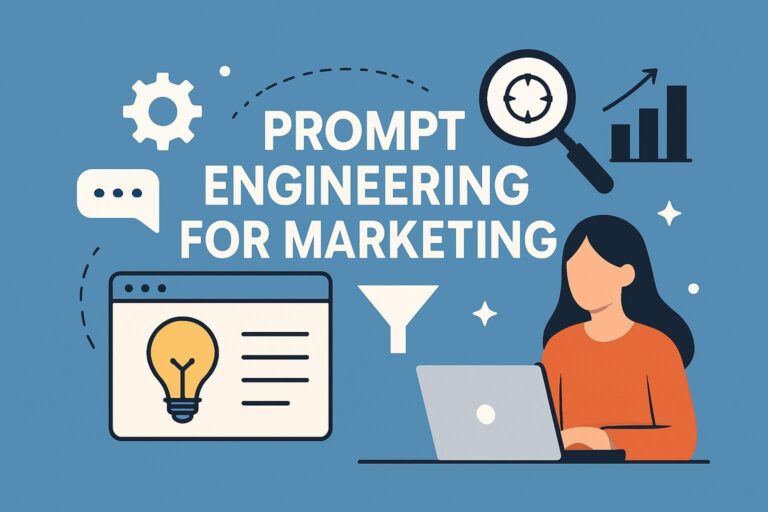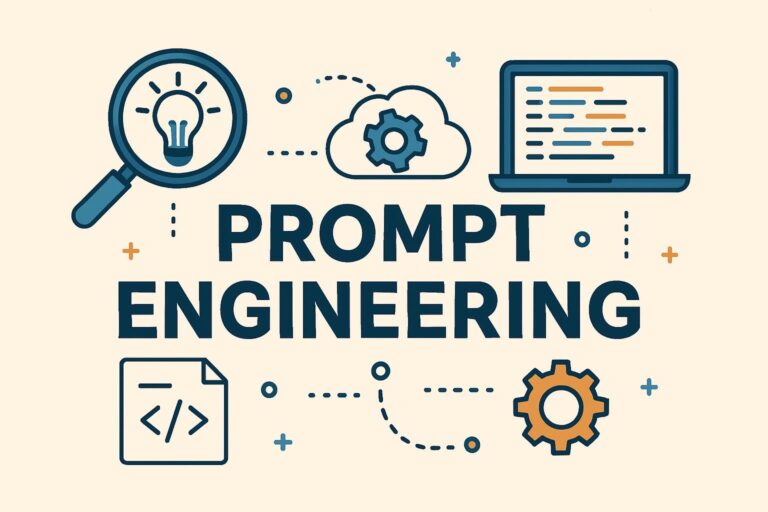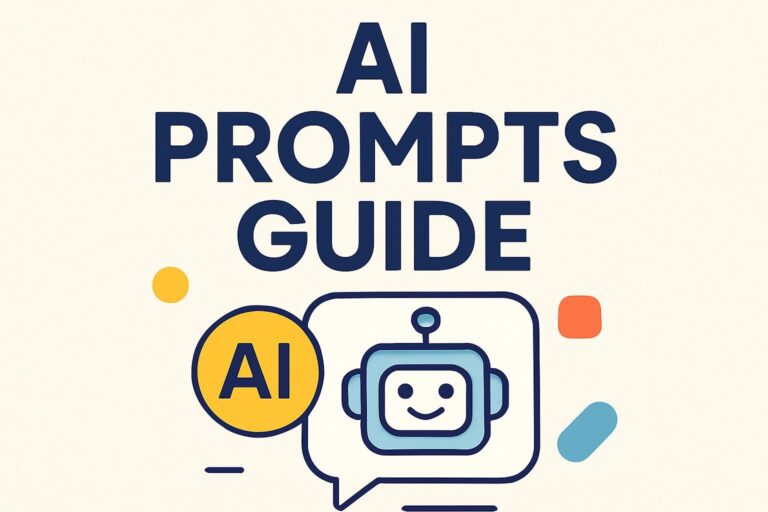Forum
Most Popular Posts
Workflow
Quote from zzzmiy on February 2, 2025, 5:21 pmHey everyone!
AI art generators are amazing for creating unique and inspiring pieces, but sometimes the output needs a little extra polish. Whether it’s upscaling for higher resolution, fixing odd details, or adding your own creative touch, post-processing can take your AI art to the next level.
So, I’m curious: What’s your workflow for upscaling and editing AI art?
Do you have a go-to tool or software for enhancing your creations? Are there specific techniques you use to refine the details or add your personal flair? Let’s share our tips and tricks to help each other improve our workflows!
Here are some questions to get the conversation started:
- What tools or software do you use for upscaling AI art (e.g., Topaz Gigapixel, ESRGAN, or built-in tools in generators)?
- Do you edit your AI art in programs like Photoshop, GIMP, or Procreate? If so, what kinds of adjustments do you typically make?
- How do you handle common issues like blurry details, weird artifacts, or inconsistent textures?
- Do you combine multiple AI-generated images or add hand-drawn elements to create something entirely new?
- Are there any specific workflows or techniques you’ve found particularly effective?
Let’s swap ideas and help each other create even better AI art!
Hey everyone!
AI art generators are amazing for creating unique and inspiring pieces, but sometimes the output needs a little extra polish. Whether it’s upscaling for higher resolution, fixing odd details, or adding your own creative touch, post-processing can take your AI art to the next level.
So, I’m curious: What’s your workflow for upscaling and editing AI art?
Do you have a go-to tool or software for enhancing your creations? Are there specific techniques you use to refine the details or add your personal flair? Let’s share our tips and tricks to help each other improve our workflows!
Here are some questions to get the conversation started:
- What tools or software do you use for upscaling AI art (e.g., Topaz Gigapixel, ESRGAN, or built-in tools in generators)?
- Do you edit your AI art in programs like Photoshop, GIMP, or Procreate? If so, what kinds of adjustments do you typically make?
- How do you handle common issues like blurry details, weird artifacts, or inconsistent textures?
- Do you combine multiple AI-generated images or add hand-drawn elements to create something entirely new?
- Are there any specific workflows or techniques you’ve found particularly effective?
Let’s swap ideas and help each other create even better AI art!